DD-WRT on Buffalo WHR-HP-G54
Friday 30 March 2007 - Filed under Default
I’ve installed probably 20 different models of routers, from Netgear to D-Link, Linksys to Belkin and nothing comes close to these dd-wrt-loaded babies. Installation of the firmware is not too hard as long as you can find a tftp client. Just follow the pertinent instructions for the WHR-HP-G54 on this page and you’re rollin’. After you’ve done it a time or two, it should take less than 10 minutes. I can imagine a guy with a laptop, ethernet cable, and 100 routers being able to do them all in a day.
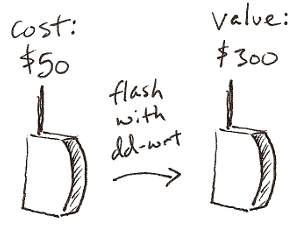
After the firmware-loading deed is done, you’ll have a powerful router on your hands. I can’t list all of the features here but let’s just say I’m impressed with using WDS for building a small mesh network, the router’s built in ssh daemon, and it’s unlimited port forwarding slots. I maxed out the ports I had forwarded on my Linksys WRV54G which sucked so this is a nice feature.
Another cool thing is using QoS to prioritize and limit bandwidth to different devices. This kind of thing can help you take back your network if you’ve had a Vonage or Sunrocket voip appliance serving as the gateway just so it could put itself at the front of the queue.
Before I bought one of the Buffalo routers, I checked on eBay and you can find these routers already modded with dd-wrt and additional SD card storage. Wow, the possibilities…
I’ve got a lot more to say about this router than this but I figured I’d keep this short. Today’s hardware is extremely powerful. Apps like dd-wrt are helping to deliver that power back where it belongs: in your hands.
To learn more visit http://www.dd-wrt.com
Update: As of June 2010, Buffalo has started to sell their high power routers with a slightly modified version of dd-wrt. This news makes me glad that their US wireless injunction was lifted.
2007-03-30 » David Sterry
7 June 2007 @ 6:33 am
Just put my order in for the Buffalo WHR-HP-G54 and planning on flashing it with DDWRT right out of the box! I had some doubt about whether this was the right thing to do, but your blog gives me added confidence that this was the right decision… I can’t wait to do it!
12 June 2007 @ 2:13 pm
I’ve just placed an order for two WHR-HP-G54’s which I plan on using to bridge a LOS WiFi connection from my home to a worksite location exactly 3.81 miles away. I’ll be using a 24db parabolic grid directional antenna on each end. Since the WHR-HP-G54 Hi-Power amplifier is always on, I’m hoping that further amplification will not be required. However, if it becomes necessary, does anyone know of a (low cost) booster that will work “out of the box” with the WHR-HP-G54. The problem of course being that most boosters can’t handle an already amplified signal. I’d appreciate any advice in this regard.
6 July 2007 @ 4:37 pm
I was able to flash the same router with DD-WRT, able to bring up the setup screen but I can’t access the internet on my wireless laptop or my hardwired desktop. Seems to be working fine but no internet, not sure what’s wrong?
6 July 2007 @ 6:24 pm
David, you may need to setup the router to login to PPPoE if you have DSL. That and make sure you’ve got the cable from your modem going into the wan port as usual. I’m not sure what else to say unless you have some more specific list of things you’ve tried and errors you got.
17 October 2007 @ 9:59 am
Globalsys,
It’s a few months since you posted your question, but since no-one else has answered I will. I set-up a bridge recently (but only between the house and man-shed at the end of the garden, so I didn’t need any additional antennas or amplification).
To directly asnwer your question: you can manually control both the transmit power and the enable/disable of the final power amp on the WHR-HP-G54.
I thought I would need to turn up the Tx power in order to reach the end of the garden but, in fact the reverse turned out to be the case, I ended up turning the power _down_ to 5mW.
All the best,
Spicemuseum.
(s*********m(at)gmail(dot)com)